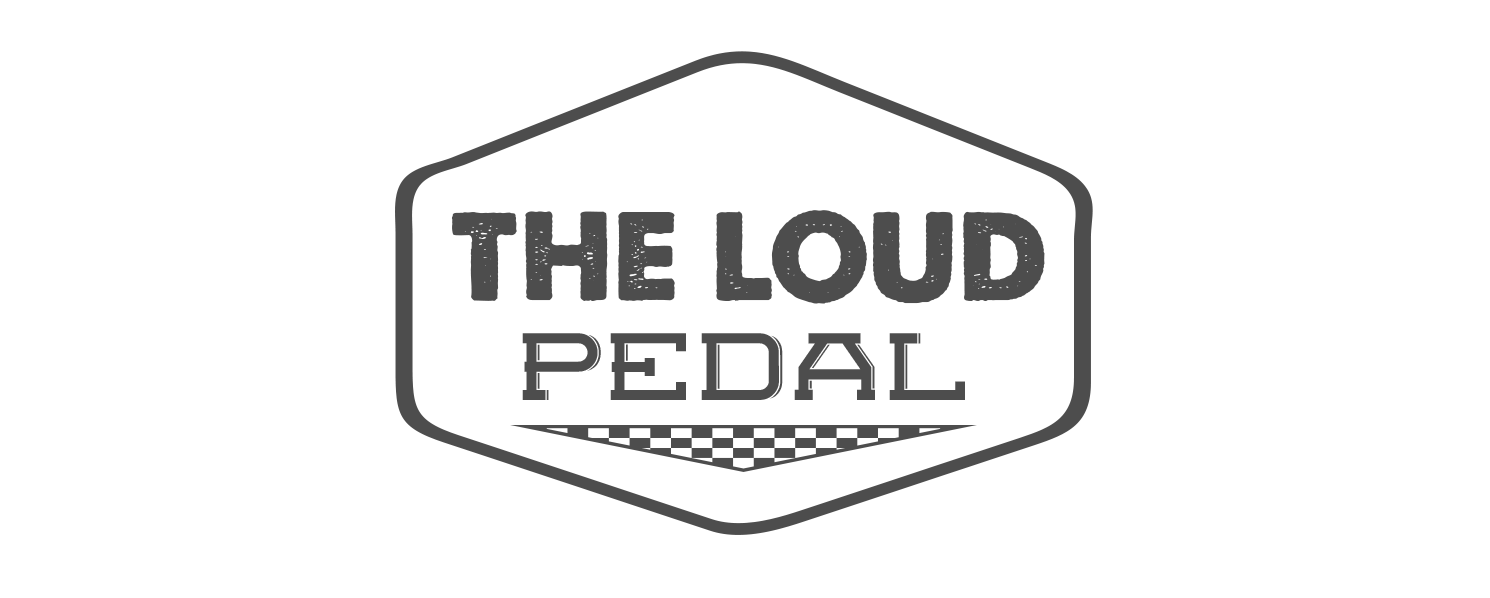Facebook Feed Changes

A few days ago Facebook rolled out major changes to your newsfeed. Changes, that if you are not aware of, could greatly reduce content you see from pages on Facebook, such as The Loud Pedal (this would not be good at all). CEO Mark Zuckerberg announced that Facebook will help users find quality news sources by allowing users to rank which news organizations are most trustworthy and therefore show up in their newsfeed.
This means that news sources pages, you know those places where you get all the funny cat memes that you email around the office, will show up less in the newsfeed. The redesigned newsfeed, that will prioritize friends and family over news, will make it very difficult for sites such as ours, and the countless other automotive sites on FB. The cynic in us believes that this is a way for FB to increase ad revenue as many pages will have to pay to boost content so that its seen.
However, all is not lost. To keep getting news on your news feed, and the various memes and funny video pages you subscribe to, we have a fix.
On Facebook, select the News Feed icon, then select Edit Preferences. You’ll see Facebook’s Preferences page, where you can prioritize or hide updates from pages and friends. Select the “Prioritize who to see first” option, then select the pages and friends you most want to see (like The Loud Pedal). Now you’ll see the pages you’ve chosen first, with a small star next to them, above a news feed-generated selection of recent posts from your social network. You can, at the same time, hide updates from pages and friends you’d rather not have polluting your news feed.
Good Luck!
Click on the three dots next to settings
Click on "Priortize who to first"
In the upper left you can choose to see everyone you follow or only pages you follow. Once you are looking at the pages to follow click on the logo.